Scapy Manager (scapy-man)
Step CA Manager using Python
Documenation: scapy.nikz.in
Setup
git clone https://github.com/nikhiljohn10/scapy
cd scapy
pip install poetry
poetry update
Demo
poetry run bash examples/deploy.sh
You will be asked to provide a Cloudflare Token to upload the worker. The worker will be uploaded to your Cloudflare Account and deployed to Cloudflare Edge Network.
If successully deployed, you will find a url where the demo CA Root certificate and hosted. Install this certificate in systems to access stepca.nikz.in.
Python Package
pip install scapy-man
Completion
scapy --completion
This command will install the shell completion. To activate the shell completion in currently working shell, run . ~/.bash_completion or source ~/.bash_completion.
Troubleshooting
If
scapynot found:export PATH=$PATH:$(realpath ~/.local/bin)If
pipnot found:sudo apt install python3-pip -yIf
python3-pipnot found:sudo apt update
Usage with Step CA
INSTALLATION_PATHS=$(scapy get step all -p)
sudo dpkg -i $INSTALLATION_PATHS
scapy gen passwords
scapy gen worker
export CA_NAME="Scapy CA"
export CA_DNS="$(hostname).local,localhost"
step ca init \
--name "$CA_NAME" \
--deployment-type standalone \
--dns "$CA_DNS" \
--address ":443" \
--provisioner admin \
--password-file $(scapy path password root) \
--provisioner-password-file $(scapy path password provisioner)
step crypto change-pass $(scapy path key intermediate) -f \
--password-file $(scapy path password root) \
--new-password-file $(scapy path password intermediate)
export FINGERPRINT=$(step certificate fingerprint $(scapy path cert root))
scapy deploy --worker scapy --js worker.js
sudo setcap CAP_NET_BIND_SERVICE=+eip $(which step-ca)
step-ca $(scapy path config ca) --password-file $(scapy path password intermediate)
In the above commands,
Generate a password and store in step path
Generate a basic worker file
Export
CA_NAMEvariable with CA NameGenerate PKI using Step CA
Export
FINGERPRINTvariable with fingerprint of Root CertificateDeploy worker
scapywithworker.jsas script file.
Commandline Interface
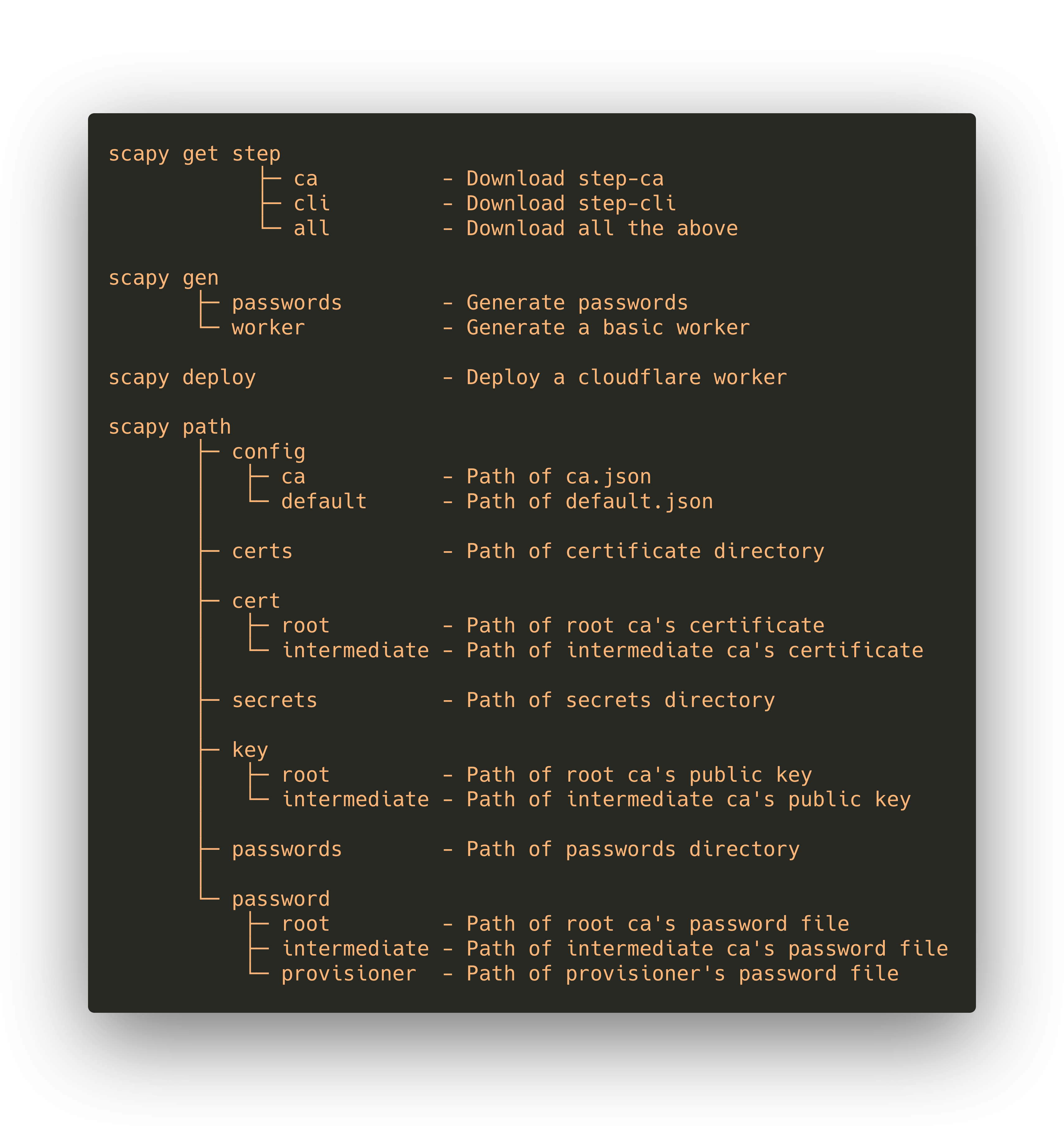 Scapy CLI
Scapy CLI



